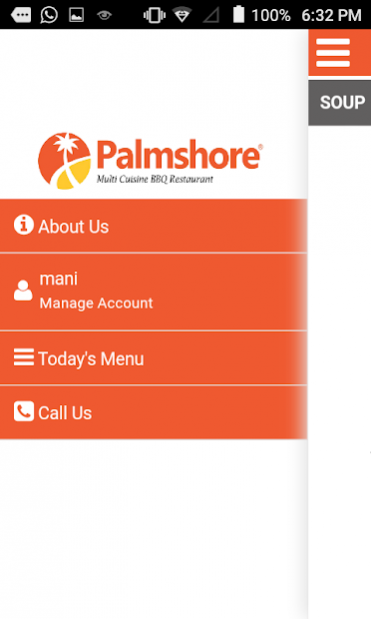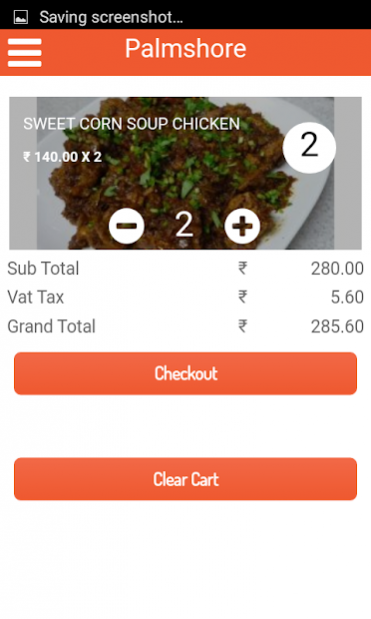PalmShore 6.2
Download
Free Version
Publisher Description
Palmshore is a perfect destination for foodies to detail treat their taste buds well. It is the first establishment of Ahlan Hospilality Group. Established in 2008 with its first outlet in Santhome, Palmshore is now one of the best Arabian Restaurant in chennai . We opened our second branch at Ashok Nagar near kasi theatre in March 2015, and new branch coming soon at Ramapuram oppsite to DLF IT park. Our entire menu is a happy blend of real tasty Arabian BBQs, speciality chinese, traditional Tandoor and Indian verities. We are very proud to announce that Palmshore is the one and only restaurant which serves typical Arabian Mandi Rice & we have also arranged a special seat arrangement called Mandi Majlis. Our elaborated Seafood menu made us one of the popular seafood restaurant and you can choose your fish in a choice of flavours and choice of grill.
Palmshore offer free home delivery for 6km radius from our restaurant. We have Party hall available for your family Get Together functions with capacity of 300 people. We also undertake outdoor catering & Room service Option available at Santhome, called Palmshore Residency.
About PalmShore
PalmShore is a free app for Android published in the Health & Nutrition list of apps, part of Home & Hobby.
The company that develops PalmShore is Mappse Mobile Solutions. The latest version released by its developer is 6.2.
To install PalmShore on your Android device, just click the green Continue To App button above to start the installation process. The app is listed on our website since 2019-07-01 and was downloaded 11 times. We have already checked if the download link is safe, however for your own protection we recommend that you scan the downloaded app with your antivirus. Your antivirus may detect the PalmShore as malware as malware if the download link to com.ciar.palmshore is broken.
How to install PalmShore on your Android device:
- Click on the Continue To App button on our website. This will redirect you to Google Play.
- Once the PalmShore is shown in the Google Play listing of your Android device, you can start its download and installation. Tap on the Install button located below the search bar and to the right of the app icon.
- A pop-up window with the permissions required by PalmShore will be shown. Click on Accept to continue the process.
- PalmShore will be downloaded onto your device, displaying a progress. Once the download completes, the installation will start and you'll get a notification after the installation is finished.